![]()
![]()
When you are starting a company, the first point you should consider is the logo of your brand. Many companies ignore, but it is essential to understand that there are so much of competitions in the market so it is a task to stand out. There is one thing which can make you leap is the font style of your logo design. A perfect logo design is achieved by combining the right font, size, and colour.
Choosing the correct font is not too complicated; it should be legible also looking professional. While the brand personality should convey a brand message through font style many more can be added to a professional logo by a design agency who understand the vital font positioning while crafting logo design.
You do not always need a typographer to craft a unique logotype. However, you can start with an existing font framework and customize it to be uniquely yours!
![]()
Table of Contents
Which font style is suitable for your logo?
Just as different industries, products or services, even the logo design style will be different. Not all logo personality can be the same; it will depend on brand objective, positioning, brand message, nature, etc. Let’s have a look at most common styles of the logo below:
![]()
1. Basic style
When a logo design needs to be very simple with clarity, brands prefer going for a primary style logo, which is known for their easy recall value. The fonts such as sans serif, slab serif have a special feel and emotion to brand logos.
![]()
2. Script style
When you plan to add a story or a personality to the brand, the logo should be dramatic. Handwritten, graffiti, calligraphy are some types which add narrative to brand logos look.
![]()
3. Fancy
The logo which brings fancy nature is the one which adds the environment feel such as humour, horror and retro vibe.
![]()
Also Read: Logo Maker vs Photoshop vs Designer: Which is better in 2021?
![]()
How to Modify a font & make a custom style?
You can utilize font styles to quickly align a set of formatting choices that flow consistently throughout. If you require formatting choices that are not available, then you can modify an existing style and customize it in such a way that it will suit your requirements.
You can change the formatting such as shade, font size, text, indentation and many more in font styles when applied to headings, titles, paragraphs, lists, etc. You can select formatted text in your document to create a new class in the Styles gallery.
Also Read: Premium Fonts For Packaging Design
![]()
STEP 1: Develop a new document and type the word or text you need to modify then right-click to select the option “create outlines” ( Illustrator). You can do the same with other design softwares like photoshop, coraldraw etc. like in photoshop (rasterize type) to fonts typeface to edit, this way you create a new one.
But in below steps we guide you according to Illustrator , which is most acceptable software in design industry.
![]()
STEP 2: Now, you will observe the text is open for editing as we have outlined the font in the above step. As the text is outlined now, you have to duplicate the words. Hold down alt and drag a new copy out this will create a duplicate wording then be on the text and click ‘Ungroup’. It will allow each letterform individually to get edited, preferably all.
![]()
STEP 3: Now you need to zoom into top of ascender of whichever letter you need to change at around 6400%.
The selected letter then selected the delete anchor point tool by selecting the minus button on your keyboard. Now delete the top point chosen at ascender hence will leave a sharp point.
Now zoom out and turn on smart guides and then put a ruler in line as shown. Ensure the ruler is directly in line with an anchor point on the middle of the selected letter. Utilize direct selection tool and pull down the left side of the letter in line where you have made the rule. Hold down shift and ensure it’s locked to a straight line at the end.
![]()
STEP 4: Select the deleted anchor point tool and delete the anchor point on top of the word. Now select DST again it will show two blue nodes to grab the left one and pull it out to the left.
A pint smart guide will allow you to lock at a correct place; hence the word is now completed.
![]()
STEP 5: Now zoom into another word you need to do the changes to and follow the same process you followed.
![]()
Now that you have the customized logotype method, you can experiment further by adding new elements such as the tweaking nodes, ‘CA’ provided, tweaking nodes, sizing, changing the layout, and colour by adding personality to the brand logo. To create a unique brand identity, there are just so many possible variations. But, identifying the right style needs a professional logo design agency who can always help you modify your existing brand logo to a meaningful symbol that will communicate in the correct direction.
![]()
2
Font Name: itc lubalin

Source: designhill.com/design-blog/50-logo-fonts-every-designer-should-know-about/
Font Name: didot

Source: designhill.com/design-blog/50-logo-fonts-every-designer-should-know-about/
Font Family: itc Bambusa Pro

Source: designhill.com/design-blog/50-logo-fonts-every-designer-should-know-about/
3
Font Name: Bodoni Egyptian Pro

Source: fontbros.com/families/bodoni-egyptian-pro/styles/medium
Font Family: FF Din

Source: designhill.com/design-blog/50-logo-fonts-every-designer-should-know-about/
4
Font Name: FF Blur

Source: designhill.com/design-blog/50-logo-fonts-every-designer-should-know-about/
5
Font Name: Trajan

Source: designhill.com/design-blog/50-logo-fonts-every-designer-should-know-about/
6
Font Name: Reckoner

Source: verzdesign.com/30-sans-serif-fonts-give-logo-designs-unique-modern-touch
Font Name: Steiner Light

Source: verzdesign.com/30-sans-serif-fonts-give-logo-designs-unique-modern-touch
7
Font Name: Rosarina

Source: verzdesign.com/30-sans-serif-fonts-give-logo-designs-unique-modern-touch
Font Name: Modeka

Source: verzdesign.com/30-sans-serif-fonts-give-logo-designs-unique-modern-touch
Font Name: seagle

Source: verzdesign.com/30-sans-serif-fonts-give-logo-designs-unique-modern-touch
Font Name: Walkway

Source: verzdesign.com/30-sans-serif-fonts-give-logo-designs-unique-modern-touch
Font Name: Advent

Source: verzdesign.com/30-sans-serif-fonts-give-logo-designs-unique-modern-touch
Font Name: axis

Source: verzdesign.com/30-sans-serif-fonts-give-logo-designs-unique-modern-touch
9
Font Name: Bodoni

Source: designhill.com/design-blog/50-logo-fonts-every-designer-should-know-about/
Font Name: Aqua Grotesque

Source: verzdesign.com/30-sans-serif-fonts-give-logo-designs-unique-modern-touch
10
Font Name: Akrobat

Source: verzdesign.com/30-sans-serif-fonts-give-logo-designs-unique-modern-touch
![]()
![]()
Author

Being a strategist’s head and a long term visionary personality aims to achieve excellence in branding, packaging and digital marketing field. My 15 years of design experience and masters degree ais my strength which keeps me motivated and keep me going positively. I have participated in extensive branding design conquests in India, USA, Australia and New Zealand with winning zeal. My objective is to encourage start-ups and hence involves actively in the articles which will act as a productive intake of knowledge for them. Do connect me personally via my LinkedIn and I love to share my expertise with you.

























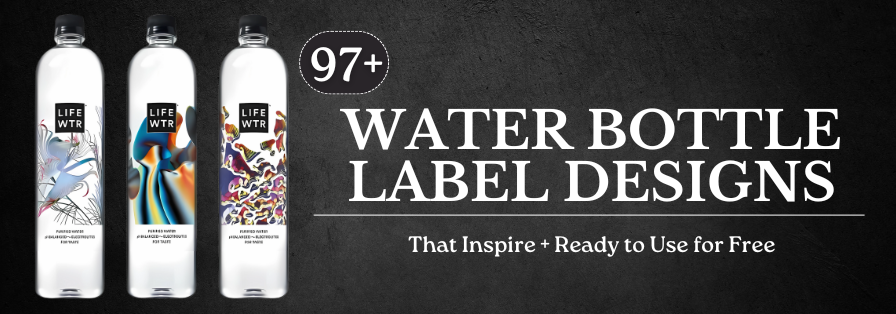
Leave a Reply